view - data viewing mode
The obiwan "view" mode provides detailed output of the content of ORIGEN binary files. The usual procedure is to use obinfo to see the file types and then use "view" with knowledge of the specific file type to view additional details like the file contents.
Help screen
This is the help screen shown for "obiwan view".
Viewing cross sections
This is a bash script for creating gnuplot pictures of cross sections.
#!/bin/bash
#first/only argument is ORIGEN library file
FILE=$1
#create a function to run the origen binary viewer with loxs output
#with all the right opts and isolation of the table itself
function loxs(){
./obiwan view -format=loxs \
-sizzzaaa=$1 \
-pos=-1 \
-transpose=1 \
-symbols=1 \
$FILE \
2>/dev/null
}
#dump all nuclides to screen
#change 0 to 20092235 to plot just U-235 (SIZZZAAA format)
echo "creating loxs.dat table file..."
loxs 0 > loxs.dat;
#create a simple plot file (94240 and 8016 are problem children)
#NOTE: you can get the indices below by running linux nl (number lines)
#with a starting line of 0
#
# obiwan view -format=loxs -pos=0 ./a10_e15w01.bof 2>/dev/null | nl -v
0
#
echo "creating loxs.gpt gnuplot file..."
echo "">loxs.gpt
#echo "set log y" >>loxs.gpt
echo "plot for [i=766:766] 'loxs.dat' u 1:i w lp title columnheader(i)
\\" >> loxs.gpt
echo " , for [i=27:27] 'loxs.dat' u 1:i w lp title columnheader(i) \\"
>> loxs.gpt
echo " , for [i=786:786] 'loxs.dat' u 1:i w lp title columnheader(i)
\\" >> loxs.gpt
echo " , for [i=363:363] 'loxs.dat' u 1:i w lp title columnheader(i)
\\" >> loxs.gpt
echo " , for [i=788:788] 'loxs.dat' u 1:i w lp title columnheader(i)
\\" >> loxs.gpt
echo " , for [i=798:798] 'loxs.dat' u 1:i w lp title columnheader(i)
\\" >> loxs.gpt
echo " , for [i=790:790] 'loxs.dat' u 1:i w lp title columnheader(i)
" >> loxs.gpt
#plot data
echo "calling gnuplot..."
gnuplot loxs.gpt


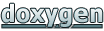 1.8.10
1.8.10